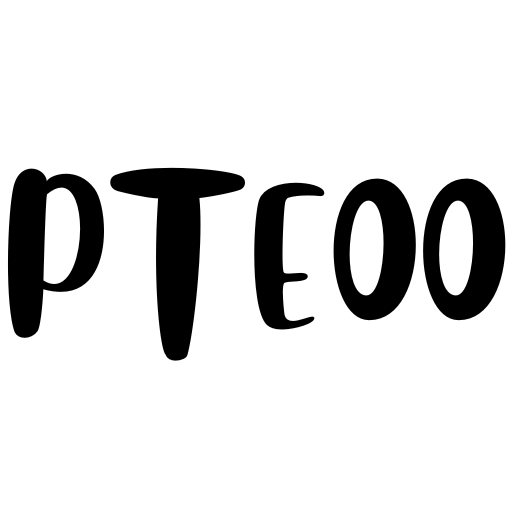Instagram has become an essential platform for businesses, brands, and influencers. However, managing an Instagram account effectively is no small task. From designing and posting content to engaging with followers, it demands consistent effort and attention. But what if you could stop wasting valuable hours on repetitive Instagram tasks and redirect your energy toward strategic growth? The answer lies in automation.
This blog will explore how automating Instagram tasks can save you time, increase efficiency, and enhance engagement. We’ll break down the challenges of manual Instagram management, discuss the benefits of automation, introduce top tools, and even share best practices for ethical usage. By the end, you’ll be equipped to optimize your Instagram workflow like a pro.
The Time-Consuming Nature of Instagram Management
Social media managers, small business owners, and marketing professionals know all too well the time and resources Instagram management can consume. It’s more than just posting pretty pictures; you also need to:
- Research trending hashtags
- Write compelling captions
- Schedule posts at optimal times
- Interact with your followers by replying to comments and DMs
- Monitor metrics and analytics to track performance
These are just the basics. For businesses with aggressive Instagram growth strategies, the workload can quickly become overwhelming.
How Much Time is Wasted on Repetitive Tasks?
Repetition is the silent killer of productivity. Social media managers often find themselves stuck in a cycle of monotonous tasks that could be automated. The problem is not just the volume of work but also the fragmentation of time. Switching between designing posts, writing captions, checking analytics, and replying to DMs eats into your focus and creativity.
According to a study by Later.com, a typical Instagram manager spends about 4-5 hours per week scheduling posts alone. Add in time for engagement (liking, commenting, replying to messages), and the time spent on Instagram can easily overshadow strategic planning and creative brainstorming.
The Solution to Your Problems? Instagram Automation Tools
Automation tools have revolutionized Instagram marketing by streamlining repetitive activities that don’t require human creativity or decision-making. These tools use advanced algorithms and AI-driven platforms to handle tasks like scheduling posts, engaging with followers, and tracking performance.
Think of automation as your virtual assistant—working 24/7 in the background so you can focus on what matters most, like crafting high-impact campaigns or nurturing brand partnerships.
Benefits of Instagram Automation
Automation is not just about saving time; it’s about working smarter. Here are the key benefits of automating Instagram tasks:
1. Time-Saving
Automating repetitive tasks like scheduling posts and processing DMs frees up significant time. Instead of spending hours on these activities, you can reinvest that time into strategy and growth.
2. Enhanced Efficiency
Automated tools work faster than manual processes. They ensure that tasks are completed without delays or human errors, reducing response times and maintaining the consistency of your Instagram account.
3. Improved Engagement
By automating basic interactions like responding to common queries with auto-replies, you can maintain engagement levels while dedicating your attention to more personalized follower interactions.
4. Insight-Driven Planning
Automation tools often come with advanced analytics dashboards that provide quick insights into follower behavior, post performance, and overall engagement trends. This information helps you make data-backed decisions.
Top Automation Tools for Instagram Management
If you’re considering automating your Instagram tasks, here’s a brief overview of some of the best platforms available:
1. Later
An intuitive scheduling tool that allows you to visually plan and organize posts. Features include hashtag suggestions, post previews, and analytics reports.
2. Hootsuite
A recognized leader in social media management, Hootsuite manages scheduling, analytics, and even comments and messages all in one dashboard.
3. Buffer
A robust, user-friendly platform perfect for scheduling posts, tracking advanced metrics, and analyzing audience engagement.
4. Zapier
Zapier connects your apps and automates workflows, such as sending reminders or automatically uploading content from Google Drive to Instagram.
5. ManyChat
An automation platform for managing DMs, ManyChat uses AI to reply to common questions, schedule messages, and even help users complete transactions.
Use Cases for Instagram Automation
Curious about how automation fits into your Instagram strategy? Here are a few practical examples:
1. Scheduling Posts
Use tools like Later or Buffer to schedule posts in advance. Set and forget—you’ll never miss an optimal time to post again.
2. Auto-Replying to Messages
Tools such as ManyChat and Instagram’s own Quick Replies feature can instantly respond to FAQs, ensuring followers receive prompt assistance, even outside business hours.
3. Comment Moderation
Automate replies or filter out spam comments to maintain a professional and engaging space on your posts.
4. Hashtag Tracking
Automation tools can track trending hashtags relevant to your business, saving you time on hashtag research and boosting the reach of your posts.
5. Advanced Analytics
Generate detailed engagement and performance reports using tools like Hootsuite or Buffer, making it easier to refine your strategy.
Best Practices for Ethical and Effective Instagram Automation
While automation can be a game-changer, it’s essential to use these tools responsibly. Here’s how to do it effectively:
- Human Touch: Avoid over-automation by reserving certain tasks (like personalized replies) for manual attention. Automation should enhance, not replace, authentic interactions.
- Follow Platform Policies: Instagram has strict rules against certain automation practices like aggressive liking or following/unfollowing. Ensure your practices align with Instagram’s community guidelines to avoid penalties.
- Focus on Quality: Automation is a tool, not a substitute for thoughtful content and strategy. High-quality posts and genuine interactions still reign supreme.
- Test and Optimize: Continuously test the effectiveness of automation tools and adjust your approach based on data-driven insights.
The Road Ahead for Instagram Marketing
Automation isn’t just a convenience; it’s a necessity in today’s fast-paced digital marketing landscape. By leveraging AI and automation tools, social media managers and business owners can build stronger communities, generate better engagement, and ultimately save time for the aspects of Instagram marketing that truly require a human touch.
Are you ready to reclaim your time and transform your Instagram strategy? Start by exploring these automation tools and best practices. Your followers—and your calendar—will thank you.