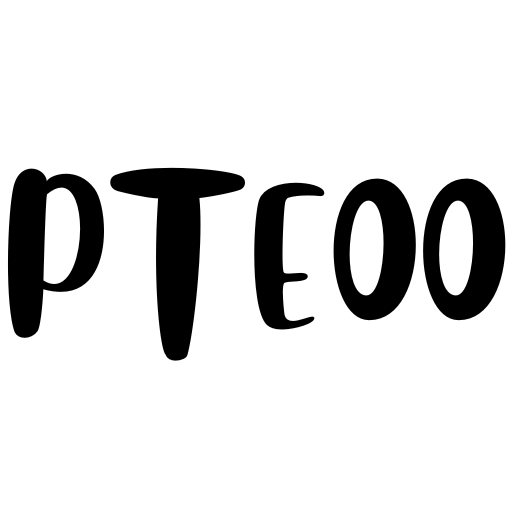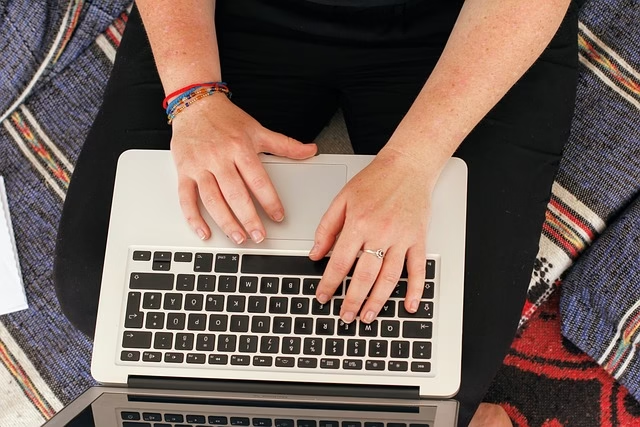Did you know that nearly 58% of American employees now work remotely at least one day a week? With remote and hybrid work becoming the standard, businesses face crucial secure and efficient remote access decisions. Choosing the right method for your business can make the difference between a productive workforce and potential security risks. But how do VPNs and Remote Desktop tools compare, and which is right for your situation? This guide explores both solutions to help you make an informed choice.
Understanding the Basics of VPN and Remote Desktop
Before deciding between a VPN and a Remote Desktop, it’s essential to understand what each solution offers. A VPN (Virtual Private Network) provides secure, encrypted connections from any location, allowing your employees to safely access internal resources like files, applications, and emails. It acts like a protected tunnel, hiding your data and safeguarding information from unwanted eyes.
On the other hand, Remote Desktop software provides direct control of another computer. This means employees can operate their office computers remotely as if sitting at their desks.
Security: How Safe is Each Option?
Security is usually the top concern for companies considering remote access. VPNs typically excel in this area by encrypting all traffic between your device and the company’s servers. Remote Desktop services can be equally secure, provided proper precautions are taken.
Without strict security measures, Remote Desktop connections could become gateways for hackers. To mitigate this risk, consider:
- Strong, unique passwords.
- Multi-factor authentication (MFA).
- Regular security updates and patches.
Performance: Speed and Reliability
VPN connections generally offer better performance in terms of speed, especially when accessing emails, cloud storage, or company files. Since a VPN only encrypts data without directly streaming an entire desktop environment, it requires less bandwidth and is usually more stable, even on slower connections.
Remote Desktop, however, depends heavily on stable internet speeds. Users may experience lag or connectivity disruptions, especially if the connection quality is inconsistent. This could affect employee productivity, mainly if your team remotely handles resource-intensive tasks like video editing or graphic design.
Ease of Use and Accessibility
VPN services are straightforward and user-friendly, requiring minimal setup and ongoing management. Employees usually log in once and have seamless, secure access to company resources. This simplicity boosts adoption rates, even among less tech-savvy users.
Remote Desktop solutions may involve slightly more setup and employee training. Workers unfamiliar with the concept might initially face a learning curve. However, once comfortable, employees enjoy accessing their familiar workspace remotely, complete with all their personalized tools and settings.
Cost and Scalability
When budget is a consideration, VPN solutions are more cost-effective. These services typically operate on monthly or annual subscriptions and scale efficiently as your business grows. VPN providers often accommodate expansions without significant additional costs, making them attractive for smaller businesses or startups.
Remote Desktop options require more upfront investment and ongoing maintenance costs. Hardware requirements, software licensing, and regular updates can add to expenses. Yet, Remote Desktop solutions offer significant value for businesses needing precise access to specific computers, applications, or databases that a VPN cannot easily replicate.
Choosing the Right Solution for Your Business
Selecting between VPN and Remote Desktop access depends largely on your business’s specific needs. For general tasks—like accessing email, company files, and shared resources securely from various locations—a VPN is often the better choice. However, if your business requires specialized software installed on individual machines or direct interaction with a desktop environment, Remote Desktop could offer greater advantages. ConnectWise can ensure streamlined remote interactions, provided security measures are strictly followed. Remember, the best solution is the one that aligns closely with your team’s workflows and security standards.